MX Record Reference Manual
William M. Lavender
September 3, 2003
Chapter 1
Introduction
At present, this manual is incomplete and is a work in progress.
Chapter 2
Records
General description of records go here.
Chapter 3
Motors
All motor records in MX support a common set of operations that are described in this chapter. We describe first the set of
record fields found in the record description string in an MX database file for a motor.
Motor records are divided into two subclasses, namely, stepper and analog motors. The two classes are distinguished by
the format of the numbers used to communicate with the underlying controller. Motor controllers for which positions, speeds,
etc. are specified in integer units (steps or encoder ticks) are called stepper motors by MX motor support. Motor controllers
for which positions, speeds, etc. are specified in floating point units are called analog motors by MX motor
support.
3.1 Record Fields in the Record Description
The following fields must be included in the record description for a record in an MX database file. They must appear in the
order presented below.
|
|
|
|
|
| Field Name | Field Type | Number of
Dimensions | Sizes | Description |
|
|
|
|
|
| name | string | 1 | 16 | The name of the record |
|
|
|
|
|
| mx_superclass | recordtype | 0 | 0 | The string “device” |
|
|
|
|
|
| mx_class | recordtype | 0 | 0 | The string “motor” |
|
|
|
|
|
| mx_type | recordtype | 0 | 0 | The name of the motor driver for this
motor. |
|
|
|
|
|
| label | string | 1 | 40 | A verbose description of the record. |
|
|
|
|
|
| acl_description | string | 1 | 40 | Placeholder for an access control list
(not yet implemented). |
|
|
|
|
|
| raw_position | long for stepper,
double for analog | 0 | 0 | The motor position
in raw units. Generally this value will
be overwritten by the position read
from the motor controller. |
|
|
|
|
|
| raw_backlash_correction | long for stepper,
double for analog | 0 | 0 | The MX backlash correction in raw
units. |
|
|
|
|
|
| raw_negative_limit | long for stepper,
double for analog | 0 | 0 | The software negative limit in raw
units. |
|
|
|
|
|
| raw_positive_limit | long for stepper,
double for analog | 0 | 0 | The software positive limit in raw
units. |
|
|
|
|
|
| raw_deadband | long for stepper,
double for analog | 0 | 0 | The motion deadband in raw units.
A requested move is not performed
unless the difference between the
requested and the current positions is
bigger than the deadband distance. |
|
|
|
|
|
| raw_minimum_speed_limit | long for stepper,
double for analog | 0 | 0 | The slowest raw speed that can be
requested for this motor. Negative
values have special meanings. -1
means there are no restrictions on the
requested raw speed. -2 means that
the speed cannot be changed. |
|
|
|
|
|
| raw_maximum_speed_limit | long for stepper,
double for analog | 0 | 0 | The fastest raw speed that can be
requested for this motor. Negative
values have the same meaning as for
“raw_minimum_speed_limit”. |
|
|
|
|
|
| scale | double | 0 | 0 | The “scale” field is
used together with the “offset” field
to compute positions in user units
using the formula: user_units = scale
* raw_units + offset. |
|
|
|
|
|
| offset | double | 0 | 0 | See the description of the “scale”
field. |
|
|
|
|
|
| units | string | 1 | 16 | User units for the motor, such as um,
or deg. |
|
|
|
|
|
| |
An example motor record description for a “disabled motor” is shown below.
theta device motor disabled_motor "" "" 0 0 -20000000 20000000 0 -1 -1 5e-05 0 deg
|
The disabled motor record was chosen for this example since it has no type-specific fields.
3.2 Motor Controllers
MX currently supports a wide variety of motor controllers.
3.2.1 APS Insertion Device
3.2.2 Bruker D8
3.2.3 Compumotor 6K and 6000 Series Motor Controllers
This set of drivers supports both the Compumotor 6000 and 6K series of controllers from the Compumotor division of Parker
Hannifin. Several different MX drivers are associated with this type of controller. They are:
- compumotor_int - An interface driver that manages all of the Compumotor controllers attached to a particular
serial port or Ethernet connection.
- compumotor - The basic motor driver for Compumotor controllers.
- compumotor_trans - A motor driver for controlling several motors of a specific Compumotor controller as a
group. This driver is capable of simultaneous starts.
- compumotor_lin - A predecessor to the compumotor_trans driver.
So far these drivers have been tested with both the 6K and Zeta 6104 controllers.
compumotor_int
Not yet written.
compumotor
This motor driver handles one particular axis in a Compumotor controller. Since Compumotor
interface records support multiple controllers and axes, both the controller number and the axis number must be
specified.
Go to the MX Motor Driver Support page for the common motor record description fields. For the compumotor driver, the
following driver specific fields are present:
|
|
|
|
|
| Field Name | Field Type | Number of
Dimensions | Sizes | Description |
|
|
|
|
|
| See Common motor field definitions
|
|
|
|
|
|
| compumotor_interface_record | record | 0 | 0 | The name
of the Compumotor generic interface
for this motor. |
|
|
|
|
|
| controller_number | int | 0 | 0 | The controller number for this
particular motor. |
|
|
|
|
|
| axis_number | int | 0 | 0 | The axis number for this particular
motor in the specified controller. |
|
|
|
|
|
| flags | hex | 0 | 0 | Setting particular bits in the flags
variable can modify the behavior of
the driver. The individual bit values
are specified below. |
|
|
|
|
|
| |
Notes
Bugs
At present, Zeta 6104s occasionally stop communicating with the MX driver. The exact circumstances under which this occurs
is not entirely clear. However, since most of our Compumotor usage is migrating towards the 6K series, the need to fix this
issue may become less important.
3.2.4 DAC Motor
3.2.5 Delta Tau PMAC
The PMAC series of motor controllers is manufactured by Delta Tau Data Systems of Chatsworth, CA. PMAC motor
controllers are definitely the most powerful motor controllers supported by MX. However, they are also the most complicated
to setup and program of all the controllers supported by MX, so they may not be the best choice for simple
applications.
The MX PMAC drivers are designed to be easily adaptable to any model of PMAC motor controller. However, so far the
drivers have been mostly used with the Turbo PMAC series of controllers. The drivers listed below currently all operate via
PMAC ASCII communication interfaces of various types.
MX has a large number of drivers for interacting with PMAC motor controllers:
| pmac | Interface driver for controlling one or more PMAC motor controllers
connected to an ASCII serial interface. |
| pmac_motor | Motor driver for controlling a single motor of a PMAC controller. |
| pmac_cs_axis | Motor driver for controlling a coordinate system axis belonging to a
PMAC motor controller. |
| pmac_mce | Multichannel encoder (MCE) driver for reading out any motor
belonging to a given PMAC motor controller. |
| pmac_ainput | Analog input driver for reading a floating point value from a PMAC
variable. |
| pmac_aoutput | Analog output driver for writing a floating point value to a PMAC
variable. |
| pmac_dinput | Digital input driver for reading an integer value from a PMAC
variable. |
| pmac_doutput | Digital output driver for writing an integer value to a PMAC
variable. |
| pmac_long | Variable driver for reading and writing signed integer values to and
from a PMAC variable. |
| pmac_ulong | Variable driver for reading and writing unsigned integer values to
and from a PMAC variable. |
| pmac_double | Variable driver for reading and writing floating point values to and
from a PMAC variable. |
| |
MX PMAC drivers
-
pmac
- - Pmac interface records are used to control one or more PMAC motor controllers attached to a given external interface.
An example pmac record looks like
pmac1 interface generic pmac "" "" rs232 pmac1_rs232 1
|
which describes a single PMAC motor controller attached to MX RS-232 record pmac1_rs232.
|
|
|
|
|
| Field Name | Field Type | Number of
Dimensions | Sizes | Description |
|
|
|
|
|
| See Common record field definitions
|
|
|
|
|
|
| port_type_name | string | 1 | 80 | A string such as rs232 that describes the type
of PMAC interface this is. See below for more
information. |
|
|
|
|
|
| port_args | string | 1 | 80 | This contains port type specific information such
as the name of an RS-232 port record. See below
for more information. |
|
|
|
|
|
| num_cards | int | 0 | 0 | The number of individual PMAC controllers
attached to this interface. In most cases this will
be 1. However, for a controller attached to a
multidrop connection such as RS-485, this will
be the number of controllers attached to the
multidrop. |
|
|
|
|
|
| |
PMAC ASCII command interfaces are accessible via a variety of different mechanisms such as RS-422, Ethernet, USB,
VME, etc. Since the information needed to describe the interface can vary widely from interface type to interface type,
the information needed to the interface is specified in a string called port_args. The currently defined port types
are:
|
|
| port_type_name | port_args |
|
|
| rs232 | The name of the MX RS-232/422/485 record that this PMAC interface is attached to,
such as pmac1_rs232 in the example above. |
|
|
| epics_ect | This port type uses the string command and response interfaces provided with the
EPICS PMAC software written by Tom Coleman of the Argonne National Laboratory
ECT group. This port type uses EPICS process variable names that are constructed by
appending “StrCmd” or “StrRsp” to the names. Thus, if the port args were “S18ID”,
then the EPICS process variables used by this interface would be S18IDStrCmd.VAL
and S18IDStrRsp.VAL. |
| | Note: There is an alternate set of MX EPICS drivers called pmac_tc_motor and
pmac_bio_motor that is described elsewhere in this manual. |
|
|
| |
Note: It is anticipated that ethernet and maybe usb port types will be added at some point in the future.
-
pmac_motor
- - A pmac_motor record refers to one particular motor in a PMAC motor controller. The motor is
controlled mostly via PMAC “jog” mode commands except for certain features not available via jog
commands.
An example pmac_motor record looks like
theta device motor pmac_motor "" "" 0 0 -10000000 10000000 0 -1 -1 0.05 0 um pmac1 0 4
|
which describes a motor called theta which belongs to controller 0, axis 4 of PMAC interface pmac1. The
example motor uses a scale factor of 0.05  -meters per step and raw motion limits of ± 10000000 steps.
-meters per step and raw motion limits of ± 10000000 steps.
|
|
|
|
|
| Field Name | Field Type | Number of
Dimensions | Sizes | Description |
|
|
|
|
|
| See Common motor field definitions
|
|
|
|
|
|
| pmac_record | record | 0 | 0 | Name of the PMAC interface record that controls
this motor. |
|
|
|
|
|
| card_number | int | 0 | 0 | Card number of the PMAC card that controls this
motor. For PMACs that are not in a multi-drop
configuration, the card number will normally be 0. |
|
|
|
|
|
| motor_number | int | 0 | 0 | The PMAC axis number for this specific motor. |
|
|
|
|
|
| |
-
pmac_cs_axis
- - A pmac_cs_axis record makes use of a specified coordinate system axis for a coordinate system defined in a
PMAC controller. PMAC coordinate systems can be thought of as a way of defining “pseudomotors” inside a
PMAC controller in a manner that is analogous to the way MX defines pseudomotors. However, PMAC
coordinate system axes are more powerful than MX pseudomotors, since for a coordinate system, the PMAC
controller is able to ensure that all of the raw motors are able to maintain their correct relative relationship
even while the motors are moving. Ordinary MX pseudomotors make sure that the real motors are at the
correct positions at the beginning and end of motor moves, but they cannot do this while a move is in
progress.
Warning: This driver has not yet been tested on a real beamline.
Pmac_cs_axis motor records require that some preliminary setup be done in the PMAC before they may be used. There
are three primary steps in this process:
- The coordinate system that this axis is to be part of must be set up before this record may be used.
- You must write a motion program that will be run every time a move of this axis is commanded. The
motion program must define the move destination, the feedrate (reciprocal of the speed), the acceleration
time, and the S curve acceleration times in terms of PMAC motion variables so that the pmac_cs_axis
driver can set them. I recommend that you use Q-variables so that variables used by this coordinate system
will not interfer with other coordinate systems used by your PMAC.
- You must arrange for the current position of the coordinate system axis to be continuously updated to a
PMAC variable that you specify. The most obvious way to do this is with a constantly running PMAC PLC
program which is set up to calculate the coordinate system axis position from the real motor positions at
all times. I would recommend that you use a Q-variable for this too. Of course, the kinematic calculation
logic of the PLC program must match the logic of the PMAC motion program mentioned above.
An example pmac_cs_axis record looks like
det_distance motor pmac_cs_axis "" "" 0 0 200 1000 0 -1 -1 1 0 mm pmac1 0 2 Z 3 Q50 Q51 Q52 Q53 Q54
|
This describes a motor called det_distance which corresponds to axis Z of coordinate system 2 running in card 0 of
PMAC interface pmac1. The axis performs moves using motion program 3 with position, destination, feedrate,
acceleration time, and S-curve acceleration time managed by PMAC coordinate system variables Q50 through
Q54.
|
|
|
|
|
| Field Name | Field Type | Number of
Dimensions | Sizes | Description |
|
|
|
|
|
| See Common motor field definitions
|
|
|
|
|
|
| pmac_record | record | 0 | 0 | Name of the
PMAC interface record that
controls this axis. |
|
|
|
|
|
| card_number | int | 0 | 0 | Card number of the PMAC
card that controls this axis.
For PMACs that are not in
a multi-drop configuration,
the card number will
normally be 0. |
|
|
|
|
|
| axis_name | char | 0 | 0 | The name of the coordinate
system axis used by this
motor. The possible names
are X, Y, Z, ???, A, B, and C. |
|
|
|
|
|
| move_program_number | int | 0 | 0 | The number of the motion
program that is used to move
this axis as part of the
coordinate system. |
|
|
|
|
|
| position_variable | string | 1 | 8 | Name of the PMAC variable
that the MX driver uses to
read the current position of
the axis from. |
|
|
|
|
|
| destination_variable | string | 1 | 8 | The MX driver writes
the new axis destination to
this PMAC variable before
starting the motion program
to perform the move. |
|
|
|
|
|
| feedrate_variable | string | 1 | 8 | The MX driver sets the
axis speed by writing to
the specified PMAC feedrate
variable. |
|
|
|
|
|
| acceleration_time_variable | string | 1 | 8 | The MX driver sets the axis
acceleration time by writing
to this variable. |
|
|
|
|
|
| s_curve_acceleration_time_variable | string | 1 | 8 | The MX driver sets the axis
S-curve acceleration time by
writing to this variable. |
|
|
|
|
|
| |
Note: If all you want is basic control of the individual motors belonging to a PMAC controller, then it is
not necessary to create MX pmac_cs_axis motor records or coordinate systems in the PMAC. You can
get basic control of the motors with just the pmac_motor records, with much less setup required. You
only need pmac_cs_axis records if you want to make use of the special abilities of PMAC coordinate
systems.
-
pmac_mce
- - A pmac_mce record is used to read out the position of a motor at the end of an MX quick scan.
-
To be continued...
-
3.2.6 Disabled Motor
3.2.7 DSP E500
3.2.8 EPICS Motor
3.2.9 IMS MDrive
3.2.10 IMS Panther and 483
3.2.11 Joerger SMC24
This is an MX motor driver for the Joerger SMC24 CAMAC stepping motor controller, which is still available as of August
2003, from Joerger Enterprises, Inc.
Warning: As far as I know, this driver has not been tested in a long time. However, if broken, I expect that it would take
less than a day to get the MX driver working again.
The Joerger SMC24 controller does not have an internal register to record its current position, so it needs the assistance of
an external device to keep track of the motor’s absolute position. Traditionally, a Kinetic Systems 3640 CAMAC up/down
counter is used as the external device, but any device capable of acting as an encoder-like device may be used as long as there
is an MX encoder driver for it.
Also, traditionally the Kinetic Systems 3640 up/down counter was modified in the field to connect pairs of 16-bit up/down
counters to form 32-bit up/down counters. However, if this has not been done, the driver can also emulate in
software a 32-bit step counter using a 16-bit hardware encoder by setting the bit in the ”flags” variable called
MXF_SMC24_USE_32BIT_SOFTWARE_COUNTER (0x1) .
3.2.12 Lakeshore 330 Temperature Controller
3.2.13 Mar Desktop Beamline
3.2.14 McLennan
3.2.15 McLennan PM-304
The MX driver for the PM304 requires that responses from the controller include an address prefix. By default, the PM304 has
this feature turned off. You may turn it on by sending the string
to the PM304, assuming that it is configured for address 1. Please note that the AD command is a toggle, so if address prefixes
are already turned on, the AD command will turn them off.
3.2.16 National Instruments PC-STEP
3.2.17 National Instruments ValueMotion
3.2.18 Network Motor
3.2.19 Newport
Note: For the MM4000, this driver assumes that the value of the field “Terminator” under “General Setup” for the controller is
set to CR/LF.
3.2.20 OMS VME58
3.2.21 OSS  -GLIDE
-GLIDE
3.2.22 Oxford Cryosystems Cryostream 600 Temperature Controller
3.2.23 Oxford Instruments ITC503 Temperature Controller
itc503_control
The value of ’parameter_type’ is the letter that starts the ITC503 command that will be sent. The currently
supported values are:
- A - Set auto/manual for heater and gas
- C - Set local/remote/lock status
- G - Set gas flow ( in manual only )
- O - Set heater output volts ( in manual only )
There are several other ITC503 control commands, but only the ones likely to be used in routine operation are
supported.
itc503_motor
The two lowest order bits in ’itc503_motor_flags’ are used to construct a ’Cn’ control command. The ’Cn’
determines whether or not the controller is in LOCAL or REMOTE mode and also whether or not the LOC/REM button is
locked or active. The possible values for the ’Cn’ command are:
- C0 - Local and locked (default state)
- C1 - Remote and locked (front panel disabled)
- C2 - Local and unlocked
- C3 - Remote and unlocked (front panel disabled)
itc503_status
The value of ’parameter_type’ is used to construct an ITC503 ’R’ command. Thus, the values of the
parameters are as listed in the Oxford manual:
- 0 - Set temperature
- 1 - Sensor 1 temperature
- 2 - Sensor 2 temperature
- 3 - Sensor 3 temperature
- 4 - Temperature error
- 5 - Heater O/P (as
- 6 - Heater O/P (as Volts, approx.)
- 7 - Gas flow O/P (arbitrary units)
- 8 - Proportional band
- 9 - Integral action time
- 10 - Derivative action time
- 11 - Channel 1 freq/4
- 12 - Channel 2 freq/4
- 13 - Channel 3 freq/4
3.2.24 Physik Instrumente E662 Piezo Controller
3.2.25 Pontech STP100
The permitted board numbers are from 1 to 255.
The permitted values for digital I/O pins are:
| 0 | - | Disable the pin. |
| 3, 5, 6, 8 | - | The pin is active closed. |
| -3, -5, -6, -8 | - | The pin is active open. |
| |
Pins 5 and 6 are normally used for limit switches while either pin 3 or pin 8 is used for the home switch. This is because pins 5
and 6 already have pullup resistors.
The output of the RP command is 0 = closed and 1 = open.
3.2.26 Prairie Digital Model 40
3.2.27 Radix Databox
3.2.28 Scientific Instruments 9650 Temperature Controller
3.2.29 SCIPE Motor
3.2.30 Soft Motor
3.2.31 Velmex VP9000
3.2.32 XIA HSC-1 Huber Slit Controller
By default, the HSC-1 Huber Slit Controllers are delivered with default values that do not allow the slit blades to be moved to
anywhere the blades can physically reach. The default values for parameters 1 and 2 are:
|
|
|
|
| Parameter | Name | Default Value | Default in um |
|
|
|
|
| 1 | Outer Motion Limit | 4400 | 11000 um |
|
|
|
|
| 2 | Origin Position | 400 | 1000 um |
|
|
|
|
| |
The MX drivers for the HSC-1 assume that these two parameters have been redefined to have the following
values:
|
|
|
|
| Parameter | Name | Default Value | Default in um |
|
|
|
|
| 1 | Outer Motion Limit | 10400 | 26000 um |
|
|
|
|
| 2 | Origin Position | 5200 | 13000 um |
|
|
|
|
| |
The reprogramming must be done using a terminal program like Kermit or Minicom. Suppose you have an HSC-1
controller with a serial number of XIAHSC-B-0001. Then the appropriate commands to send to the HSC-1 would
be:
!XIAHSC-B-0001 W 1 10400
!XIAHSC-B-0001 W 2 5200
|
Next, in the MX config file, specify the limits, scales and offsets of the various axes as follows:
|
|
|
|
|
| XIA motor name | negative limit (raw units) | positive limit (raw units) | scale | offset |
|
|
|
|
|
| A | -65535 | 65535 | 2.5 | -13000 |
|
|
|
|
|
| B | -65535 | 65535 | 2.5 | -13000 |
|
|
|
|
|
| C | -65535 | 65535 | 2.5 | 0 |
|
|
|
|
|
| S | 0 | 131071 | 2.5 | -26000 |
|
|
|
|
|
| |
Then, you will be able to move the A, B, and C motors from -13000 um to +13000 um and the S motor from 0 um to 26000
um.
Please note that the HSC-1 motor positions can only be set to the value 0. A “set motor ... position” command to any other
value than zero will fail. The “set motor ... position 0” command itself will cause the HSC-1 to execute an “Immediate
Calibration” or “0 I” command. Also note that the slit size motor S cannot be moved to a negative value, so
if S is at zero and there is a visible gap between the blades, then you will have to manually close the slit by
hand.
Here is an example database for two HSC-1 controllers attached to the same serial port:
hsc1_rs232 interface rs232 tty "" "" 9600 8 N 1 N 0xd0a 0xd /dev/ttyS0
hsc1_1 interface generic hsc1 "" "" hsc1_rs232 2 XIAHSC-B-0067 XIAHSC-B-0069
hsc67a device motor hsc1_motor "" "" 0 0 -65535 65535 0 -1 -1 2.5 -13000 um hsc1_1 0 A
hsc67b device motor hsc1_motor "" "" 0 0 -65535 65535 0 -1 -1 2.5 -13000 um hsc1_1 0 B
hsc67c device motor hsc1_motor "" "" 0 0 -65535 65535 0 -1 -1 2.5 0 um hsc1_1 0 C
hsc67s device motor hsc1_motor "" "" 0 0 0 131071 0 -1 -1 2.5 -26000 um hsc1_1 0 S
hsc69a device motor hsc1_motor "" "" 0 0 -65535 65535 0 -1 -1 2.5 -13000 um hsc1_1 1 A
hsc69b device motor hsc1_motor "" "" 0 0 -65535 65535 0 -1 -1 2.5 -13000 um hsc1_1 1 B
hsc69c device motor hsc1_motor "" "" 0 0 -65535 65535 0 -1 -1 2.5 0 um hsc1_1 1 C
hsc69s device motor hsc1_motor "" "" 0 0 0 131071 0 -1 -1 2.5 -26000 um hsc1_1 1 S
|
3.3 Pseudomotors
Pseudomotor support goes here.
3.3.1 ADSC Two Theta
3.3.2 A-Frame Detector Motor
This is an MX motor driver for the pseudomotors used by Gerd Rosenbaum’s A-frame CCD detector mount. The geometry of
this detector mount is shown in the following figure:
The pseudomotors available are:
- detector_distance - This is the length of the line perpendicular to the plane containing the front face of the
detector which passed through the center of rotation of the goniometer head.
- detector_horizontal_angle - This is the angle between the line used by the detector distance and the horizonal
plane.
- detector_offset - This is the distance between the centerline of the detector and the line used to define the
detector distance above.
There are three constants that describe the system:
- A - This is the perpendicular distance between the two vertical supports that hold up the detector.
- B - This is the distance along the centerline of the detector from the front face of the detector to the point where
a perpendicular from the downstream detector pivot intersects this line.
- C - This is the separation between the centerline of the detector and the line defining the detector distance
above.
The pseudomotors depend on the positions of three real motors. These are:
- dv_upstream - This motor controls the height of the upstream vertical detector support.
- dv_downstream - This motor controls the height of the downstream vertical detector support.
- dh - This motor controls the horizontal position of the vertical detector supports.
Confused? I am planning to write a short document that describes the definitions of these parameters in more detail and derives
the formulas describing them. If you are reading this text and I have not yet written that document, then pester me until I do
write it.
Warning: The detector horizonal angle is expressed internally in radians. If you want to display the angle in degrees, use
the scale field of the angle pseudomotor to do the conversion.
3.3.3 APS 10-ID
3.3.4 APS 18-ID
3.3.5 Delta
3.3.6 Elapsed Time
3.3.7 Energy
3.3.8 Linear Function
3.3.9 Monochromator
The monochromator pseudomotor is implemented using a large collection of MX records. These records can be categorized
into several groups:
- The monochromator record with N dependencies.
- N dependency list records.
- N dependency enable records.
- N dependency parameter records.
- N dependency record list records.
- N dependency type records.
where the value of N above is set by the value of the num_dependencies field in the monochromator record.
Monochromator Record
The MX Motor Driver Support page describes the common motor record description fields. For the monochromator driver, the
following driver specific fields are present:
|
|
|
|
|
| Field Name | Field Type | Number of
Dimensions | Sizes | Description |
|
|
|
|
|
| See Common motor field definitions
|
|
|
|
|
|
| num_dependencies | long | 0 | 0 | The number of dependencies for
this monochromator pseudomotor. |
|
|
|
|
|
| list_array | record | 1 | num_dependencies | The list of depencency list records. |
|
|
|
|
|
| |
Example:
theta device motor monochromator "" "" 0 0 -10 270 0 -1 -1 1 0 deg 4 theta_list momega_list id_ev_list normal_list
|
The monochromator record is a pseudomotor record which contains a list of the dependencies used by the pseudomotor. In
general, one of the dependencies will be a primary dependency which describes the primary axis used by the monochromator
pseudomotor (usually theta). The rest of the dependencies will be secondary dependencies that describe motors that are to be
moved to positions that depend on the position of the primary dependency motor. There should only be one primary
dependency.
In the example above, the dependencies specified are:
- theta_list - This is the primary dependency and describes the dependence of the monochromator pseudomotor
on the real theta axis of the monochromator.
- momega_list - A secondary dependency that controls the angle between the first and second monochromator
crystal.
- id_ev_list - A secondary dependency that controls the energy of the peak of the undulator spectrum for this
beamline.
- normal_list - A secondary dependency that controls the perpendicular spacing between the first and second
monochromator crystals.
This example does not include all of the available dependency types which are described in more detail below. In addition, the
primary dependency does not have to be the first record listed, but it is customary to do so.
Dependency List Records
An example dependency list record looks like
momega_list variable inline record "" "" 1 4 momega_enabled momega_type momega_params momega_records
|
Dependency list records must be four element 1-dimensional arrays of type MXFT_RECORD. The individual elements of
this array must be in the following order:
- Dependency enable record - used to enable or disable the dependency. (momega_enabled in the example above.)
- Dependency type record - describes what type of dependency this is. (momega_type in the example above.)
- Dependency parameters record - describes the parameters used by this dependency. (momega_params in the
example above.)
- Dependency record list - describes the records used by this dependency. (momega_records in the example
above.)
The individual elements of the array are described in more detail below.
Dependency Enable Records
An example dependency enable record looks like
momega_enabled variable net_variable net_int "" "" localhost momega_enabled.value 1 1 0
|
The dependency enable record must be a variable record of type MXFT_INT. It has two legal values:
- 1 - The dependency is enabled and the dependent motor(s) will be moved to positions that correspond to the
position of the primary dependency.
- 0 - The dependency is disabled and the dependent motor(s) will not be moved.
Dependency Parameter Records
An example dependency parameters record looks like
momega_params variable net_variable net_double "" "" localhost momega_params.value 1 4 0 0 0 0
|
The dependency parameters record will be a 1-dimensional variable record of some kind. The particular variable type used
will depend on the dependency type as described below. In the example above, the parameters record is a 1-dimensional array
of integers that are all initialized to 0.
Dependency Record List Records
An example dependency record list looks like
momega_records variable inline record "" "" 1 1 momega
|
The dependency record list record will be a 1-dimensional variable record of type MXFT_RECORD. The number and identity
of the listed records will depend on the dependency type as described below. In the example above, the record list array
contains only the record momega.
Dependency Type Records
An example dependency type record looks like
momega_type variable inline int "" "" 1 1 2
|
The dependency type record will be 1-dimensional variable record of type MXFT_INT with only one element, namely, the
dependency type. In the example above, the dependency type is 2.
At present, nine different dependency types are available. Dependency types 0 and 1 are primary dependency types, while
types 2 through 8 are secondary dependency types.
Type 0 - Theta dependency
The theta dependency is used to control the position of the primary theta axis. This dependency is normally the primary
dependency for the monochromator pseudomotor. If this dependency does not exist or is disabled, the real theta axis will not
be moved at all.
- Record list record - This is a 1-dimensional array with only one element, specifically, the name of the real
theta motor record.
- Parameters record - This record must be present, but its contents are not used by this dependency. Typically,
a dummy variable will be used here as in the example below.
An example set of records for the theta dependency looks like
theta_list variable inline record "" "" 1 4 theta_enabled theta_type dummy_params theta_records
theta_type variable inline int "" "" 1 1 0
theta_enabled variable inline int "" "" 1 1 1
theta_records variable inline record "" "" 1 1 theta_real
dummy_params variable inline double "" "" 1 1 0
|
Normally, there is no reason for the users to disable this dependency, so it is standard to hard code it to 1 as in the example
above.
Type 1 - Energy dependency
The energy dependency is a primary dependency that computes the monochromator theta angle from a monochromator energy
provided by a foreign beamline control system. Use of this dependency is not recommended, unless the underlying beamline
control software/hardware does not provide a direct way of querying and controlling the theta angle. Use of this dependency is
incompatible with the type 0 theta dependency specified above. Do not specify both of them in the same MX
database.
If you are looking for a way to control a dependent motor as a polynomial function of energy, you should be using the type
8 energy polynomial dependency described below.
- Record list record - This is a 1-dimensional array of type MXFT_RECORD containing two elements:
- energy record - This motor record queries and controls the monochromator energy.
- monochromator d spacing record - This is a variable record that contains the d spacing of the
monochromator crystal in angstroms.
- Parameters record - This record must be present, but its contents are not used by this dependency. Typically, a dummy
variable will be used here as in the example below.
An example set of records for the energy dependency looks like
energy_list variable inline record "" "" 1 4 energy_enabled energy_type dummy_params energy_records
energy_type variable inline int "" "" 1 1 1
energy_enabled variable net_variable net_int "" "" 1 1 1
energy_records variable inline record "" "" 1 2 energy d_spacing
dummy_params variable inline double "" "" 1 1 0
|
A corresponding d spacing variable would look like
d_spacing variable net_variable net_double "" "" localhost d_spacing.value 1 1 3.1355
|
The monochromator theta angle is computed using the standard Bragg equation
theta = asin( 12398.5 / ( 2.0 * d_spacing * energy ) )
Normally, there is no reason for the users to disable this dependency, so it is standard to hard code it to 1 as in the example
above.
Type 2 - Polynomial dependency
This dependency type is a secondary dependency that allows a dependent motor to be moved to positions that
are a polynomial function of the theta position of the monochromator. The computed position will be of the
form
dependent_position = c0 + c1 * theta + c2 * (theta**2) + c3 * (theta**3) + ...
Beamline staff may configure this polynomial to have as few or as many terms in it as they want by changing
the number of elements in the parameters array below. For example, a parameters array record with only two
array elements will describe a dependent position that has a linear dependence on theta, while a parameters
array record with four array elements describes a cubic dependence on theta. It is generally not useful to use a
polynomial of higher order than cubic, although there is no limit in the record as to how high the order may
be.
- Record list record - This is a 1-dimensional array with only one element, specifically, the name of the
dependent motor record.
- Parameters record - This is a 1-dimensional array of type MXFT_DOUBLE which contains the coefficients
of the polynomial. The coefficients are specified in order starting with the constant term and continuing up to
the coefficient of the highest order term.
An example set of records for the polynomial dependency looks like
momega_list variable inline record "" "" 1 4 momega_enabled momega_type momega_params momega_records
momega_type variable inline int "" "" 1 1 2
momega_enabled variable net_variable net_int "" "" localhost momega_enabled.value 1 1 0
momega_records variable inline record "" "" 1 1 momega
momega_params variable net_variable net_double "" "" localhost momega_params.value 1 4 0 0 0 0
|
In the example above, momega_params is a cubic polynomial. If the value of momega_params at some particular time was set
to something like ( 0.32, 0.41, -0.02, 0.015 ), the computed polynomial would have the form
momega = 0.32 + 0.41 * theta - 0.02 * (theta**2) + 0.015 * (theta**3)
Typically, the values of these coefficients will be determined by measuring the location of the peak X-ray
intensity as a function of the dependent motor position for several values of theta Then a curve will be fitted to the
measurements.
Type 3 - Insertion device energy dependency
This dependency type is a secondary dependency that changes the energy of the undulator peak such that the maximum of the
undulator spectrum is at the same energy as the monochromator.
- Record list record - This is a 1-dimensional array of type MXFT_RECORD containing two elements:
- insertion device motor record - This is a motor record that controls the position of the undulator peak in
units of eV.
- monochromator d spacing record - This is a variable record that contains the d spacing of the
monochromator crystal in angstroms.
- Parameters record - This is a 1-dimensional array of type MXFT_DOUBLE which contains two elements:
- gap harmonic - This is the requested undulator harmonic number and should be a positive odd integer
such as 1, 3, 5, etc. This is usually set to 1.
- gap offset - This is an offset to be added to the computed gap energy.
For a given monochromator theta position in degrees, the undulator energy is computed as follows:
mono_energy = 12398.5 / ( 2.0 * d_spacing * sin( theta ) )
undulator_energy = ( mono_energy + gap_offset ) / gap_harmonic
Please note that if the undulator controls provided by your storage ring also have a way of setting the gap harmonic in
addition to the method provided by MX, then you should only set one of them to the harmonic number and set the other to 1.
For example, at the APS, if you set both EPICS’s variable for the gap harmonic to 3 and MX’s variable for the gap harmonic to
3, you would actually end up with the ninth harmonic.
An example set of records for the insertion device energy dependency looks like
id_ev_list variable inline record "" "" 1 4 id_ev_enabled id_ev_type id_ev_params id_ev_records
id_ev_type variable inline int "" "" 1 1 3
id_ev_enabled variable net_variable net_int "" "" localhost id_ev_enabled.value 1 1 0
id_ev_records variable inline record "" "" 1 2 id_ev d_spacing
id_ev_params variable net_variable net_double "" "" localhost id_ev_params.value 1 2 1 100
|
Type 4 - Constant exit Bragg normal dependency
This dependency type is a secondary dependency that changes the perpendicular spacing between the first
and second monochromator crystals so that the X-ray beam exiting the monochromator stays at a constant
height.
- Record list record - This is a 1-dimensional array of type MXFT_RECORD containing two elements:
- normal record - This motor record controls the perpendicular spacing between the two monochromators
crystals.
- beam offset record - This is a variable record of type MXFT_DOUBLE that contains the desired fixed
offset distance of the beam expressed in the same units as the normal motor.
- Parameters record - This record must be present, but its contents are not used by this dependency. Typically, a dummy
variable will be used here as in the example below.
An example set of records for the Bragg normal dependency looks like
normal_list variable inline record "" "" 1 4 normal_enabled normal_type dummy_params normal_records
normal_type variable inline int "" "" 1 1 4
normal_enabled variable net_variable net_int "" "" localhost normal_enabled.value 1 1 0
normal_records variable inline record "" "" 1 2 normal beam_offset
dummy_params variable inline double "" "" 1 1 0
|
A corresponding beam offset variable would look like
beam_offset variable net_variable net_double "" "" localhost beam_offset.value 1 1 -35000
|
The Bragg normal position is computed from the beam offset and the monochromator theta angle via the equation
bragg_normal = beam_offset / ( 2.0 * cos( theta ) )
If a positive move of the normal motor at theta = 0 is in the opposite direction from the desired beam offset, then the value
of the beam offset must be set to a negative number. For example, this is true of the MX installations at APS sectors 10 and 17
where beam_offset = -35000 um.
Type 5 - Constant exit Bragg parallel dependency dependency
This dependency type is a secondary dependency that translates the second crystal parallel to its surface. This dependency
should normally be used in combination with the Bragg normal dependency listed above. It is used to ensure that the X-ray
beam does not fall off the end of the second crystal.
- Record list record - This is a 1-dimensional array of type MXFT_RECORD containing two elements:
- parallel record - This motor record controls the translated position of the second crystal.
- beam offset record - This is a variable record of type MXFT_DOUBLE that contains the desired fixed
offset distance of the beam expressed in the same units as the normal motor.
- Parameters record - This record must be present, but its contents are not used by this dependency. Typically, a dummy
variable will be used here as in the example below.
An example set of records for the Bragg parallel dependency looks like
parallel_list variable inline record "" "" 1 4 parallel_enabled parallel_type dummy_params parallel_records
parallel_type variable inline int "" "" 1 1 5
parallel_enabled variable net_variable net_int "" "" localhost parallel_enabled.value 1 1 0
parallel_records variable inline record "" "" 1 2 parallel beam_offset
dummy_params variable inline double "" "" 1 1 0
|
A corresponding beam offset variable would look like
beam_offset variable net_variable net_double "" "" localhost beam_offset.value 1 1 -35000
|
If used in combination with a Bragg normal dependency, the two dependencies should use the same MX variable to control
the beam offset.
The Bragg parallel position is computed from the beam offset and the monochromator theta angle via the
equation
bragg_parallel = beam_offset / ( 2.0 * sin( theta ) )
Type 6 - Experiment table height dependency
If a given monochromator does not support fixed exit beam operation, an alternate way to ensure that the X-ray
beam hits the desired target is to put the experiment on a table that can be vertically translated to track the
beam.
- Record list record - This is a 1-dimensional array of type MXFT_RECORD containing three elements:
- table height record - This motor record controls the vertical height of the experiment table.
- table offset record - This is a variable record of type MXFT_DOUBLE that provides a way of adding a
constant offset to the computed table height.
- crystal separation record - This is a variable record of type MXFT_DOUBLE that contains the
perpendicular crystal separation distance expressed in the same units as the table height motor.
- Parameters record - This record must be present, but its contents are not used by this dependency. Typically, a dummy
variable will be used here as in the example below.
An example set of records for the experiment table height dependency looks like
theight_list variable inline record "" "" 1 4 theight_enabled theight_type dummy_params theight_records
theight_type variable inline int "" "" 1 1 6
theight_enabled variable net_variable net_int "" "" localhost theight_enabled.value 1 1 0
theight_records variable inline record "" "" 1 3 theight toffset crystal_sep
dummy_params variable inline double "" "" 1 1 0
|
A corresponding pair of variables would look like
toffset variable net_variable net_double "" "" localhost toffset.value 1 1 0
crystal_sep variable net_variable net_double "" "" localhost crystal_sep.value 1 1 5000
|
The experiment table height position is computed via the equation
table_height = table_offset + 2.0 * crystal_separation * cos( theta )
Type 7 - Diffractometer theta dependency
The diffractometer theta dependency is used to control the Bragg angle of a diffractometer or goniostat in the experimental
hutch so that it is set to the correct angle to diffract the X-ray beam coming from the monochromator. This dependency
assumes that, in general, the crystal on the diffractometer will have a different d spacing than that of the monochromator
crystal.
If the diffractometer angle is called htheta and the diffractometer d spacing is called hd_spacing, the diffractometer angle
is computed by the equation
sin(htheta) = d_spacing * sin(theta) / hd_spacing
The raw value of htheta is adjusted using a linear equation of the form
htheta_adjusted = diffractometer_scale * htheta + diffractometer_offset
- Record list record - This is a 1-dimensional array of type MXFT_RECORD containing three elements:
- diffractometer theta motor record - This the a motor record that controls the diffractometer theta angle.
- monochromator d spacing record - This is a variable record that contains the d spacing of the
monochromator crystal in angstroms.
- diffractometer d spacing record - This is a variable record that contains the d spacing of the diffractometer
crystal in angstroms.
- Parameters record - This is a 1-dimensional array of type MXFT_DOUBLE which contains two elements which are
used to compute the adjusted diffractometer angle:
- diffractometer scale
- diffractometer offset
An example set of records for the diffractometer theta dependency looks like
htheta_list variable inline record "" "" 1 4 htheta_enabled htheta_type htheta_params htheta_records
htheta_type variable inline int "" "" 1 1 7
htheta_enabled variable net_variable net_int "" "" localhost htheta_enabled.value 1 1 0
htheta_records variable inline record "" "" 1 3 htheta d_spacing hd_spacing
htheta_params variable net_variable net_double "" "" localhost htheta_params.value 1 2 0 0
|
Type 8 - Energy polynomial dependency
The energy polynomial dependency is similar to the type 2 polynomial dependency described above, except the dependent
motor position is a polynomial function of the monochromator X-ray energy. Thus, the dependent position will have the
form
dependent_position = c0 + c1 * energy + c2 * (energy**2) + c3 * (energy**3) + ...
This dependency assumes that the energy is expressed in eV.
- Record list record - This is a 1-dimensional array containing two elements:
- dependent motor record - This motor record controls the dependent motor whose position is determined
by the energy polynomial.
- monochromator d spacing record - This is a variable record that contains the d spacing of the
monochromator crystal in angstroms. This record is used to convert the theta angle in degrees to energy
in eV.
- Parameters record - This is a 1-dimensional array of type MXFT_DOUBLE which contains the coefficients of the
polynomial. The coefficients are specified in order starting with the constant term and continuing up to the coefficient of
the highest order term.
An example set of records for the energy polynomial dependency looks like
focus_list variable inline record "" "" 1 4 focus_enabled focus_type focus_params focus_records
focus_type variable inline int "" "" 1 1 8
focus_enabled variable net_variable net_int "" "" localhost focus_enabled.value 1 1 0
focus_records variable inline record "" "" 1 2 focus d_spacing
focus_params variable net_variable net_double "" "" localhost focus_params.value 1 4 0 0 0 0
|
Type 9 - Option selector dependency
The option selector dependency is used together with a “position_select” calculation record to switch an external value
between multiple settings depending on the current value of the monochromator theta position. The “position_select” variable
has an integer value from 1 to N. For example, this could be used to automatically switch between mirror stripes at certain
X-ray energies.
An example set of records for the option selector dependency looks like
stripe_list variable inline record "" "" 1 4 stripe_enabled stripe_type dummy_params stripe_records
stripe_type variable inline int "" "" 1 1 9
stripe_enabled variable inline int "" "" 1 1 1
stripe_records variable inline record "" "" 1 2 stripe_select stripe_params
stripe_params variable inline double "" "" 2 4 2 0 5 4.5 8.5 8 11 10.5 15
stripe_select variable calc position_select "" "" stripe 4 300 600 900 1200 1 1 -1
stripe device motor soft_motor "" "" 0 0 -1000000000 1000000000 0 -1 -1 0.01 0 um 100000 0 50000
|
The example above is for an X-ray mirror whose transverse position is determined by a motor record called
stripe. There are 4 allowed positions for stripe, namely, 300, 600, 900, and 1200. The allowed theta ranges
corresponding to the allowed positions are 0 to 5 degrees, 4.5 to 8.5 degrees, 8 to 11 degrees, and 10.5 to 15 degrees.
The stripe position to be selected is determined by comparing the current position of theta to the parameter
ranges in the variable stripe_params. According to stripe_params, the stripe motor is allowed to be at 300 if
theta is between 0 and 5, or it is allowed to be at 600 if theta is between 4.5 and 8.5, and so forth. If theta
moves outside the allowed range of positions for the current selection, the option selector will switch to the next
selection.
Notice that the allowed ranges for theta overlap. This is to provide a deadband for switches between option selector ranges.
As an example, suppose theta is currently at 7 degrees. This means that theta is within the second option selector range of 4.5
to 8.5 degrees and that the stripe motor should currently be at 600. However, if theta is moved to 9 degrees, this is outside the
current option selector range, so stripe will be moved to the next allowed position of 900. However, the lower end of the new
range, namely, 8 degrees, is below the upper end of the original range, namely, 8.5 degrees. This means that
theta must be moved below 8 degrees before the stripe position will be moved back to the previous value of
600.
Note that if theta is below 0 degrees, the stripe motor will be sent to 300, while if theta is above 15 degrees, the stripe
motor will be moved to 1200.
Bugs
The MX database for the monochromator pseudomotor system has turned out to be much more complex to set up
than I had originally wanted. It is my intention to revise this pseudomotor to be easier to configure, but I have no time estimate
as to when that will happen.
Some of the dependencies are user configurable via the parameters record while others are configured via additional records
added to the record list.
3.3.10 Q Motor
This is an MX pseudomotor driver for the momentum transfer parameter q, which is defined as
 where
where
 is the wavelength of the incident X-ray,
is the wavelength of the incident X-ray,  is the Bragg angle for the analyzer arm and d is the effective crystal d-spacing that
is currently being probed.
is the Bragg angle for the analyzer arm and d is the effective crystal d-spacing that
is currently being probed.
Warning:  above must not be set to the angle of the analyzer arm. Instead, it must be set to half of that angle which is the
nominal Bragg angle.
above must not be set to the angle of the analyzer arm. Instead, it must be set to half of that angle which is the
nominal Bragg angle.
3.3.11 Segmented Move
3.3.12 Slit Motor
slit_type field - This integer field select the type of slit pseudomotor that this record represents. There are four possible values
for the slit_type field, which come in two groups of two, namely, the SAME case and the OPPOSITE case. The allowed values
are:
- 1 - (MXF_SLIT_CENTER_SAME)
- 2 - (MXF_SLIT_WIDTH_SAME)
- 3 - (MXF_SLIT_CENTER_OPPOSITE)
- 4 - (MXF_SLIT_WIDTH_OPPOSITE)
The SAME cases above are for slit blade pairs that move in the same physical direction when they are both commanded to
perform moves of the same sign. The OPPOSITE cases are for slit blade pairs that move in the opposite direction from each
other when they are both commanded to perform moves of the same sign.
As an example, for a top and bottom slit blade pair, if a positive move of each causes both blades to go up, you use the
SAME case. On the other hand, if a positive move of each causes the top slit blade to go up and the bottom slit blade to go
down, you use the OPPOSITE case.
3.3.13 Table Motor
3.3.14 Tangent Arm/Sine Arm
This is an MX motor driver to move a tangent arm or sine arm pseudomotor.
IMPORTANT: The moving motor position and the arm length must both be specified using the same user units, while the
angle offset must be specified in radians. Thus, if the moving motor position is specified in micrometers, then the arm length
must be specified in micrometers as well.
If you want to specify the angle offset in degrees rather than in radians, the simplest way is to create a ’translation_mtr’
record containing only the raw angle offset motor. Then, set a scale factor in the translation motor record that converts from
radians to degrees.
A tangent arm consists of two arms that are connected at a pivot point as follows:
*
B *
*
* |
* |
* |
* | m
* |
* |
* \ theta |
*-----------------------+------
^ a A
|
|
pivot point
|
A linear motor is attached to the fixed arm at point A and then moves a push rod that pushes the moving arm at point B. In
this geometry, the position of the moving motor, m, is related to the angle theta by the relationship
 where
a is the distance of the motor on the arm it is attached to from the pivot point. The important consideration here is that the
linear motion is perpendicular to the fixed arm.
where
a is the distance of the motor on the arm it is attached to from the pivot point. The important consideration here is that the
linear motion is perpendicular to the fixed arm.
A sine arm is similar except that the linear motion is now perpendicular to the moving arm:
*
*
*
B *
*
* \
* \
* \ m
* \
* \ theta \
*-----------------------+------
^ a A
|
|
pivot point
|
This changes the equation to the form
 hence
the name “sine arm”.
hence
the name “sine arm”.
Note: The ’tangent_arm’ and ’sine_arm’ drivers share the same code and distinguished in the driver code by their different
driver types, namely, MXT_MTR_TANGENT_ARM and MXT_MTR_SINE_ARM.
3.3.15 Theta-Two Theta
3.3.16 Translation
3.3.17 Wavelength
3.3.18 Wavenumber
3.3.19 XAFS Wavenumber
This MX pseudomotor driver controls another MX motor in units of XAFS electron wavenumber.
The XAFS electron wavenumber k is computed using the equation:
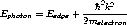
Chapter 4
Counter/Timers
4.1 Am9513
The following is an example database for the IIT BCPS setup for Am9513 boards:
ports interface portio linux_portio "" "" /dev/portio
am9513 interface generic am9513 "" "" ports 0x284 0x1b0
i8255 interface generic i8255 "" "" ports 0x280
#
# Motor 1 uses Am9513 counters 1 & 2 to generate the motor step pulses while
# 8255 output bit 2 of port C is used to generate the direction signal.
#
motor1 device motor am9513_motor "" "" 0 0 -1000000 1000000 0 -1 -1 0.005 0 um 2 am9513:1 am9513:2 portc 2 5000000 1000 0
portc device digital_output i8255_out "" "" 0 i8255 C
#
# Scaler 1 is a 32 bit scaler created using Am9513 counters 4 & 5. The
# counter is gated by the gate input for its low order counter (GATE4),
# while external pulses to be counted are fed to the source input for
# its low order counter (SRC4).
#
scaler1 device scaler am9513_scaler "" "" 0 0 0 2 am9513:4 am9513:5 0x4 0x4
#
# Timer 1 is a 16 bit timer created using Am9513 counter 3. It is using
# a 5 MHz clock signal.
#
timer1 device timer am9513_timer "" "" 1 am9513:3 5000000
|
Warning: The am9513 interface driver has only been fully implemented and tested for Am9513-based systems using 8-bit
bus access.
At present, MX Am9513 timers can only use one 16-bit counter. Also note that the timer driver relies on the output for the
timer’s counter being connected to its own gate input. That is, OUT(n) must be connected to GATE(n) for
the timer to work. Of course, OUT(n) is also connected to the GATE inputs of the scalers that this timer is
gating.
4.2 DSP QS450 or Kinetic Systems 3610
4.3 EPICS Scaler
The MX EPICS scaler support optionally can make use of globally visible dark current values. This is done by
loading an additional EPICS database file in “st.cmd” that can be found in the MX base distribution in the file
mx/driver_info/epics_scaler/Jscaler_dark.db. This EPICS database implements two additional records per EPICS scaler
channel. For example, for scaler channel 2 the records are
- $(P)$(S)_Dark2.VAL - Dark current per second for scaler channel 2.
- $(P)$(S)_SD2.VAL - The dark current subtracted value for scaler 2.
where $(P) and $(S) are defined to have the same values as in the standard Jscaler.db database. The database is loaded into the
EPICS VME crate by adding a line to the ’st.cmd’ startup script that looks like
dbLoadRecords("iocBoot/ioc1/Jscaler_dark.db","P=s10id:,S=scaler1,C=0", top)
|
Please note that this database contains a definition for the scaler record $(P) and $(S) itself and thus is not immediately
compatible with the standard Jscaler.db database. This is due to the fact that EPICS does not supply any way for an add-on
database to add forward links to existing records. If you wish to combine Jscaler.db and Jscaler_dark.db, the simplest way is
to merely move the FLNK field whose value is “$(P)$(S)_cts1.PROC” in Jscaler.db to the LNK4 field of Fanout record
“$(P)$(S)_fan0” defined in Jscaler_dark.db.
Hopefully, something equivalent to the dark current fields in Jscaler_dark.db will be added to some future version of
Jscaler.db.
4.4 EPICS Timer
4.5 Joerger VSC8/16
4.6 MCA Timer
4.7 MCS Timer
4.8 Network Scaler
4.9 Network Timer
4.10 Ortec 974
4.11 Radix Databox Scaler/Timer
4.12 RTC-018
4.13 SCIPE Scaler
4.14 SCIPE Timer
4.15 Soft Scaler
4.16 Soft Timer
4.17 Pseudoscalers
4.17.1 Autoscale Related Pseudoscalers
4.17.2 MCA Related Pseudoscalers
4.17.3 MCS Scaler
4.17.4 Scaler Function
4.18 Pseudotimers
Timer Fanout
The MX timer fanout driver is used to control multiple MX timers in software as if they were one timer.
WARNING WARNING WARNING WARNING WARNING WARNING WARNING WARNING
WARNING
This driver does NOT attempt to ensure that all of the timers start at exactly the same time. This means that devices gated
by different timers may not be gated on for exactly the same timer interval, although the lengths of time they are gated on for
should be the same. The result is that you may get SYSTEMATIC ERRORS if you do not use this driver intelligently. It is up
to you to decide whether or not this makes a difference to the experiment you are performing. The best solution is to make sure
that all of your measuring devices are gated by the same hardware timer, but if that is not possible, then this driver may be
useful as a stopgap.
Caveat emptor.
Chapter 5
Pulse Generator
5.1 Network Pulse Generator
5.2 Struck SIS3801
5.3 Struck SIS3807
Chapter 6
Encoder
6.1 Kinetic Systems 3640
Chapter 7
Analog I/O
7.1 APS ADCMOD2 Analog I/O
7.2 Kinetic Systems 3112 Analog Output
7.3 Kinetic Systems 3512 Analog Input
7.4 Network Analog I/O
7.5 Soft Analog I/O
7.6 Motor Controller Analog I/O
Chapter 8
Digital I/O
8.1 Bit I/O
8.2 Intel 8255
8.3 Kinetic Systems 3063
8.4 Linux Parport
8.5 Motorola MC6821
8.6 Network Digital I/O
8.7 PC Parallel Port
8.8 Port I/O Digital I/O
8.9 SCIPE Digital I/O
8.10 Soft Digital I/O
8.11 VME Digital I/O
8.12 Motor Controller Digital I/O
Chapter 9
Relays
9.1 Blind Relay
9.2 Generic Relay
9.3 Network Relay
Chapter 10
Amplifiers
10.1 APS ADCMOD2 Amplifier
10.2 Keithley 428
10.3 Network Amplifier
10.4 Oxford Danfysik IC PLUS
10.5 SCIPE Amplifier
10.6 Soft Amplifier
10.7 SRS SR-570
10.8 UDT Tramp
Chapter 11
Single Channel Analyzers
11.1 Network SCA
11.2 Oxford Danfysik Cyberstar X1000
11.3 Soft SCA
Chapter 12
Multichannel Analyzers
12.1 EPICS MCA
12.2 Network MCA
12.3 Ortec UMCBI
12.4 Soft MCA
12.5 X-Ray Instrumentation Associates
12.6 Generic Records
12.6.1 MCA Alternate Time
12.6.2 MCA Channel
12.6.3 MCA Region of Interest Integral
12.6.4 MCA Value
Chapter 13
Multichannel Encoders
13.1 MCS Elapsed Time Multichannel Encoder
13.2 MCS Multichannel Encoder
13.3 Network Multichannel Encoder
13.4 PMAC Multichannel Encoder
13.5 Radix Databox Multichannel Encoder
Chapter 14
Multichannel Scalers
14.1 EPICS MCS
The MX EPICS MCS support optionally can make use of globally visible dark current values. This is done by loading an
additional EPICS analog output record per MCS channel which is used to store the dark current value. This is most easily
described by giving an example.
Suppose you have a set of MCS records loaded in the EPICS “st.cmd” script that look like
dbLoadRecords("mcaApp/Db/mca.db","P=s10id:,M=mcs1,CARD=0,SIGNAL=0,DTYPE=Struck STR7201 MCS,NCHAN=2000", share)
dbLoadRecords("mcaApp/Db/mca.db","P=s10id:,M=mcs2,CARD=0,SIGNAL=1,DTYPE=Struck STR7201 MCS,NCHAN=2000", share)
dbLoadRecords("mcaApp/Db/mca.db","P=s10id:,M=mcs3,CARD=0,SIGNAL=2,DTYPE=Struck STR7201 MCS,NCHAN=2000", share)
dbLoadRecords("mcaApp/Db/mca.db","P=s10id:,M=mcs4,CARD=0,SIGNAL=3,DTYPE=Struck STR7201 MCS,NCHAN=2000", share)
|
Then, all that you need to add to support dark currents for these channels is to add something like the following lines to
“st.cmd”.
dbLoadRecords("iocBoot/ioc1/mcs_dark.db","P=s10id:,M=mcs1", top)
dbLoadRecords("iocBoot/ioc1/mcs_dark.db","P=s10id:,M=mcs2", top)
dbLoadRecords("iocBoot/ioc1/mcs_dark.db","P=s10id:,M=mcs3", top)
dbLoadRecords("iocBoot/ioc1/mcs_dark.db","P=s10id:,M=mcs4", top)
|
The mcs_dark.db database file is extremely simple. The entire contents of the file is:
grecord(ao,"$(P)$(M)_Dark") {
field(PREC,"3")
}
|
A copy of this file may be found in the MX base source distribution in the file mx/driver_info/epics_mcs/mcs_dark.db.
14.2 Network MCS
14.3 Radix Databox MCS
14.4 Scaler Function MCS
14.5 SIS3801
14.6 Soft MCS
Chapter 15
CCD
15.1 Network CCD
15.2 Remote MarCCD
Chapter 16
Goniostat/Diffractometer Tables
16.1 IMCA-CAT ADC Table at APS Sector 17
The ADC table is designed to support a standard crystallography goniostat. At present, it is the support for an ADSC Quantum
105 detector system. The geometry of the table is shown by the figure below:
The geometry is described further in a technical note in PDF format. The note is also available in Postscript if you
prefer.
The MX table support for ADC tables uses two different kinds of records, namely, an ADC specific table record described
here and the generic table motor record described in the motor section.
16.1.1 Record Fields in the Record Description
|
|
|
|
|
| Field Name | Field Type | Number of
Dimensions | Sizes | Description |
|
|
|
|
|
| name | string | 1 | 16 | The name of the record |
|
|
|
|
|
| mx_superclass | recordtype | 0 | 0 | The string “device” |
|
|
|
|
|
| mx_class | recordtype | 0 | 0 | The string “table” |
|
|
|
|
|
| mx_type | recordtype | 0 | 0 | The string “adc_table” |
|
|
|
|
|
| label | string | 1 | 40 | A verbose description of the record. |
|
|
|
|
|
| acl_description | string | 1 | 40 | Placeholder for an access control list (not yet
implemented). |
|
|
|
|
|
| motor_record_array | record | 1 | 6 | The names of the raw motor records used by this
table record listed in the order X1, Y1, Y2, Z1, Z2,
and Z3. |
|
|
|
|
|
| m1 | double | 0 | 0 | Distance from the table zero point to the Z1 pivot
point. |
|
|
|
|
|
| m2 | double | 0 | 0 | Distance from the table zero point to the Z2 pivot
point. |
|
|
|
|
|
| m3 | double | 0 | 0 | Distance from the table zero point to the Z3 pivot
point. |
|
|
|
|
|
| rx | double | 0 | 0 | X component of the distance from the table zero
point to the rotation center. |
|
|
|
|
|
| ry | double | 0 | 0 | Y component of the distance from the table zero
point to the rotation center. |
|
|
|
|
|
| rz | double | 0 | 0 | Z component of the distance from the table zero
point to the rotation center. |
|
|
|
|
|
| |
An example database for this table type would look like:
adsc_table device table adc_table "" "" x1 y1 y2 z1 z2 z3 0.4 0.6 0.75 0.25 0.25 0.5
x1 device motor soft_motor "" "" 0 0 -20000000 20000000 0 -1 -1 0.001 0 um
y1 device motor soft_motor "" "" 0 0 -20000000 20000000 0 -1 -1 0.001 0 um
y2 device motor soft_motor "" "" 0 0 -20000000 20000000 0 -1 -1 0.001 0 um
z1 device motor soft_motor "" "" 0 0 -20000000 20000000 0 -1 -1 0.001 0 um
z2 device motor soft_motor "" "" 0 0 -20000000 20000000 0 -1 -1 0.001 0 um
z3 device motor soft_motor "" "" 0 0 -20000000 20000000 0 -1 -1 0.001 0 um
tx device motor table_motor "" "" 0 0 -20000000 20000000 0 -1 -1 1 0 um adsc_table 1
ty device motor table_motor "" "" 0 0 -20000000 20000000 0 -1 -1 1 0 um adsc_table 2
tz device motor table_motor "" "" 0 0 -20000000 20000000 0 -1 -1 1 0 um adsc_table 3
troll device motor table_motor "" "" 0 0 -20000000 20000000 0 -1 -1 1 0 urad adsc_table 4
tpitch device motor table_motor "" "" 0 0 -20000000 20000000 0 -1 -1 1 0 urad adsc_table 5
tyaw device motor table_motor "" "" 0 0 -20000000 20000000 0 -1 -1 1 0 urad adsc_table 6
|
In this example, the adsc_table record is the actual table record itself. It is configured to use soft motors x1, y1, y2, z1, z2,
and z3 as the raw motors. The table parameters for the example are set to m1 = 0.4, m2 = 0.6, m3 = 0.75, rx = 0.25, ry = 0.25,
and rz = 0.5.
Chapter 17
Autoscale Devices
17.1 Autoscale Amplifier
17.2 Autoscale Filter
17.3 Autoscale Filter and Amplifier
17.4 Related Devices
17.4.1 Autoscale Scaler
17.4.2 Gain Tracking Scaler
MX scaler driver to control MX gain tracking scalers. Gain tracking scalers are pseudoscalers that rescale their reported
number of counts to go up and down when an associated amplifier changes its gain.
For example, suppose that the real scaler was reading 1745 counts, the amplifier was set to 108 gain and the gain tracking
scale factor was 1010. Then, the gain tracking scaler would report a value of 174500 counts. If the amplifier gain was changed
to 109 , then the gain tracking scaler would report a value of 17450 counts.
Gain tracking scalers are intended to be used in combination with autoscaling scalers, so that when the
autoscaling scaler changes the gain of the amplifier, the values reported by gain tracking scalers will change to
match.
Chapter 18
RS-232
18.1 EPICS RS-232
18.2 MSDOS COM
18.3 Fossil
18.4 Kinetic Systems KS3344
18.5 Network RS-232
18.6 TCP Socket
18.7 Unix TTY
18.8 Win32 COM
Chapter 19
GPIB
19.1 EPICS GPIB
19.2 Keithley 500-SERIAL RS-232 to GPIB converter
19.3 Linux Lab Project GPIB
Warning: This MX driver was originally developed for the Linux 2.0.x device driver provided by the Linux Lab Project, but
that project seems to have stalled. Fortunately, the code seems to have been picked up by the Linux GPIB Package
Homepage (http://linux-gpib.sourceforge.net/) which supports Linux 2.4.x. However, this MX driver has not yet been tested
with the new Linux 2.4.x version of the device driver.
The Linux Lab Project GPIB driver does not provide an equivalent to the ibdev() function that finds a GPIB device by
address. That makes the Linux Lab Project driver the only one that does not provide such an interface, so it is easier just to
provide one for it. This is handled by adding to /etc/gpib.conf the contents of the file mx/driver_info/llp_gpib/gpib.conf_addon
from the MX base source distribution, so that there is a way to find a given GPIB device by its primary address. The contents
of the file gpib.conf_addon is shown in the following figure:
19.4 National Instruments GPIB
Chapter 20
CAMAC
20.1 DSP6001
20.2 Soft CAMAC
Chapter 21
VME
21.1 EPICS VME
21.2 National Instruments VXI Memacc
21.3 Struck SIS-1100 and SIS-3100
Chapter 22
Port I/O
22.1 DriverLINX Port I/O
This MX driver is an interface to the DriverLINX port I/O driver for Windows NT/98/95 written by Scientific Software Tools,
Inc. The DriverLINX package may be downloaded from http://www.sstnet.com/dnload/dnload.htm. This driver is primarily
intended for use under Windows NT, since the ’dos_portio’ driver already handles Windows 98/95, but it should work on all
three operating systems.
Warning: These drivers have not yet been tested with Windows 2000 or Windows XP.
22.2 MSDOS Port I/O
22.3 Linux iopl() and ioperm() drivers
22.4 Linux portio driver
Chapter 23
Variables
23.1 EPICS Variables
23.2 Inline Variables
23.3 Network Variables
23.4 PMAC Variables
Chapter 24
Servers
24.1 TCP/IP Servers
Chapter 25
Scans
25.1 Linear Scans
25.1.1 Input Scans
25.1.2 Motor Scans
25.1.3 Pseudomotor Scans
25.1.4 Slit Scans
25.1.5 Theta-Two Theta Scans
25.2 List Scans
25.2.1 File List Scans
25.3 XAFS Scans
25.4 Quick Scans (also known as Fast or Slew Scans)
25.4.1 Joerger Quick Scans
25.4.2 MCS Quick Scans
Chapter 26
Interfaces to Other Control Systems
26.1 EPICS
26.2 SCIPE
Chapter 27
Incomplete or Broken Records
There are several device drivers that were never finished for some reason or other. The source code is still maintained in the
MX driver library just in case the opportunity arises to finish the work.
27.1 Motors
27.1.1 Bruker GGCS
27.1.2 NSLS MMC32
27.2 Analog and Digital I/O
27.2.1 National Instruments LabPC+
27.3 Counter/Timers
27.3.1 Prairie Digital Model 45
27.4 RS-232
27.4.1 VMS Terminal
 -meters per step and raw motion limits of ± 10000000 steps.
-meters per step and raw motion limits of ± 10000000 steps.
![[Picture]](aframe.png)





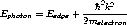
![[Picture]](am9513_bcps.png)
![[Picture]](adc_perspective_view.png)