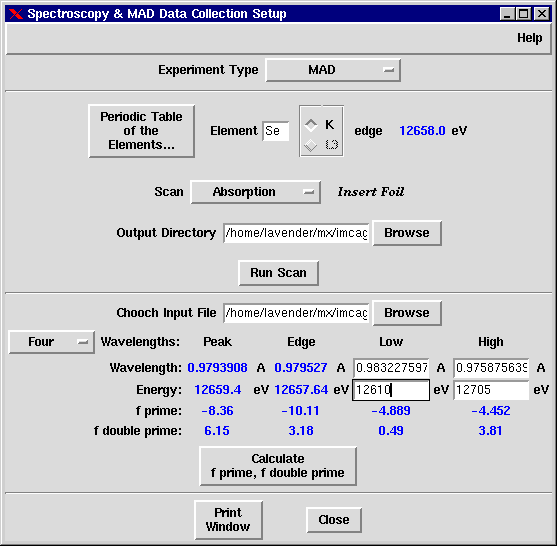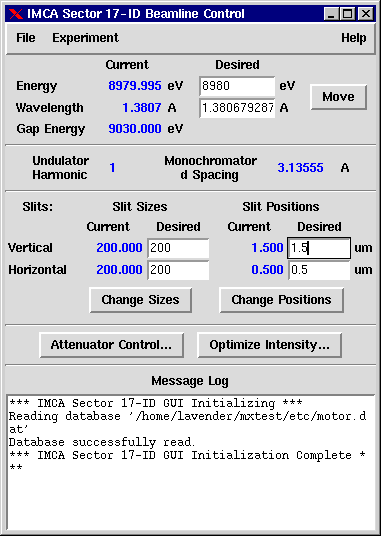
This is the top level window that is displayed when the IMCA GUI is started.
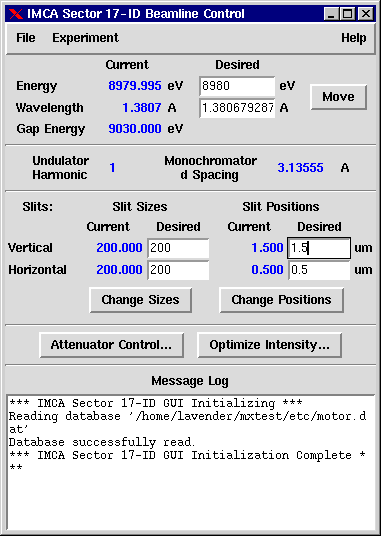
Selecting Attenuator Control... leads to this window. It is shown here while the user is in the process of changing the attenuation.
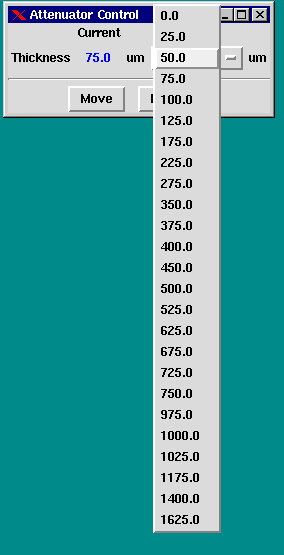
Selecting MAD from the Experiment menu bar item leads to this window.
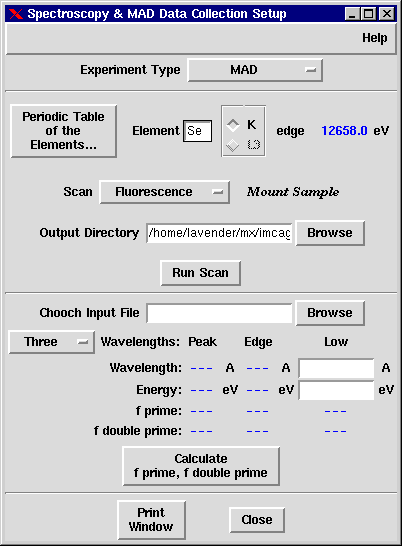
Clicking on Periodic Table of the Elements... in the above window leads to this window. Here you can select the combination of element and absorption edge that is needed to perform a MAD experiment with your sample.
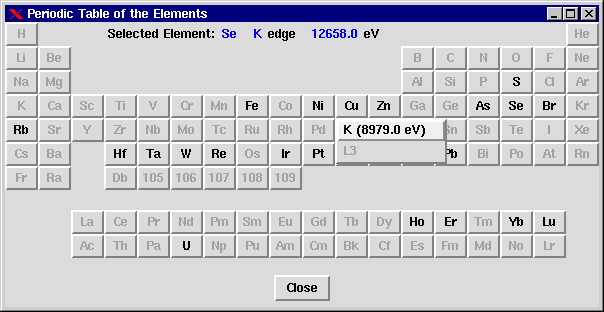
After an element-edge combination has been selected, the next step is to select whether or not you want an Absorption or Fluorescence scan. Once you have done this, clicking on Run Scan will start the scan. The screenshot below shows the scan in progress.
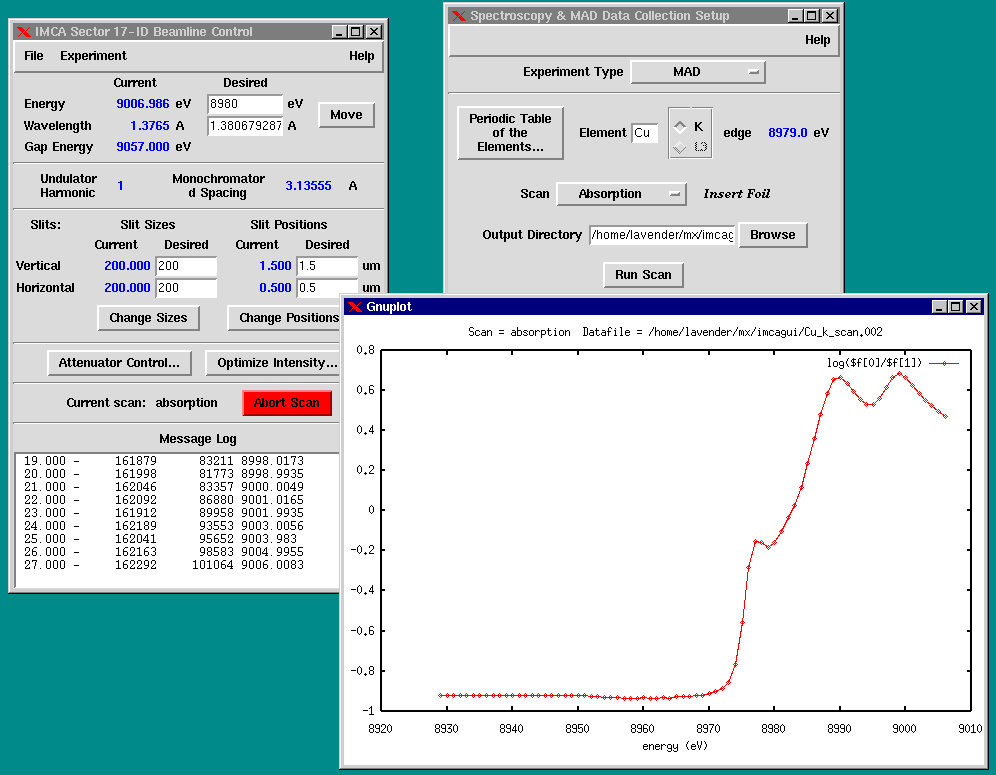
After the scan is complete, clicking on the Calculate f prime, f double prime button will start a data analysis script that will run in sequence the programs Benny and Chooch. Once Chooch has completed, the MAD window will update its display with the calculated f primes and f double primes as shown in the following screenshot.